Have you ever dreamt of designing your dream home? Or perhaps you’re a budding architect with ambitious blueprints swirling in your mind? Whatever your reason, learning to create floor plans in Revit can unlock a world of possibilities. But where do you even begin? This comprehensive guide will equip you with the knowledge and confidence to bring your architectural visions to life.
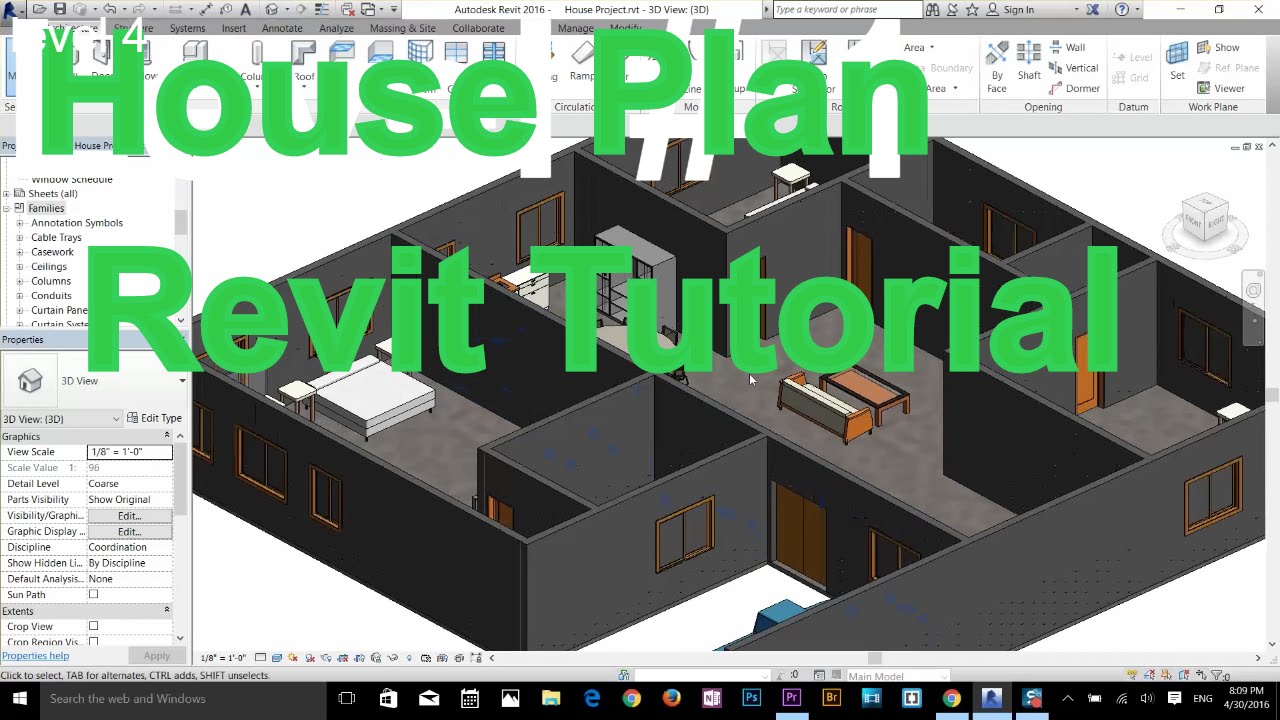
Image: www.vrogue.co
Revit, a powerful Building Information Modeling (BIM) software, is a game-changer for professionals and enthusiasts alike. It allows you to create detailed and accurate floor plans that go beyond mere drawings. With Revit, you can build a virtual model of your design, complete with walls, doors, windows, stairs, and even furniture. This interactive model lets you explore your design from various angles, adjust elements on the fly, and anticipate potential issues before construction even starts. Ready to dive into the fascinating world of Revit? Let’s get started!
Setting up the Stage: A Blank Canvas Awaits
Your Revit journey begins with a blank canvas, a digital space waiting to be filled with your creative vision. Here’s where you’ll lay the foundation for your floor plan, defining the size and shape of your project.
-
New Project: Launch Revit and select “New Project.” Choose the appropriate template for your project, typically “Architectural.” This template provides the essential building blocks and settings for floor plan creation.
-
Units: Before you start drawing, ensure you’ve set the correct units. Navigate to “Manage” > “Project Units” and specify the measurement system you’ll be using (metric or imperial). This seemingly minor step is crucial for ensuring accuracy in your plan.
-
Levels: Levels represent different floors in your building. Start by creating the first level, the foundation upon which your design will be built. You can add more levels later as needed, whether it’s for a second story or a basement.
Building Your Foundation: Walls, Doors, and Windows
Now comes the heart of your floor plan: defining the spaces that will shape your design. This is where you’ll use Revit’s intuitive tools to construct walls, place doors and windows, and create the basic structure of your design.
-
Wall Creation: Revit offers a vast array of wall types: exterior walls, interior walls, load-bearing walls, and more. Select the appropriate wall type from the “Walls” menu and carefully outline the perimeter of your floor plan. Remember to pay attention to the thickness of your walls as specified in your design.
-
Door and Window Placement: Doors and windows bring life to your floor plan, connecting spaces and allowing light to flow. Using the “Doors” and “Windows” menus, you can place these elements precisely within your walls. Revit allows you to edit their size, style, and even incorporate advanced features like swing direction.
-
Room Definition: Revit automatically recognizes and defines rooms based on the walls and doors you create. As you build your floor plan, watch as rooms appear, providing a clear visual representation of your design.
Adding Refinement: Stairs, Furniture, and Details
With the basic framework in place, it’s time to add the finishing touches, adding detail and functionality to your floor plan.
-
Stair Creation: Move seamlessly between levels using the “Stairs” tool. You can create various stair types, including straight, curved, and spiral stairs. Revit automatically calculates the necessary rise and run, ensuring your stairs are both visually appealing and safe.
-
Furniture Placement: Furnish your floor plan with realistic furniture models from Revit’s built-in library. You can even import custom furniture models from third-party sources to create a truly personalized design.
-
Detailed Design: Revit provides numerous tools to enhance your floor plan. You can add labels for rooms, annotate dimensions, insert text notes, and much more. These subtle details transform a basic floor plan into a comprehensive and informative architectural document.

Image: houseplanphotos.blogspot.com
Beyond Walls and Windows: Advanced Features
Revit’s power extends far beyond creating basic floor plans. Dive deeper into its advanced features to unlock the true potential of this software and bring your architectural visions to life.
-
Advanced Modeling: Add intricate details like sloped ceilings, curved walls, and complex roof shapes using Revit’s advanced modeling tools. These features allow you to capture the intricate beauty of your design and see it come alive in three dimensions.
-
Material and Finishes: Revit allows you to assign specific materials and finishes to your walls, floors, and even furniture. This feature lets you envision your design with realistic colors, textures, and details, greatly enhancing the visual impact of your work.
-
Collaboration: Revit’s collaborative features allow multiple users to work on the same project simultaneously. This makes it ideal for teams of architects, contractors, and engineers to work together seamlessly on complex projects.
Expert Tips: Mastering the Art of Revit
Creating stunning floor plans in Revit is not simply about following instructions; it’s about understanding the software’s capabilities and developing your own technique. Here are some expert tips to elevate your Revit skills:
-
Practice Makes Perfect: The key to success in Revit lies in dedicated practice. Experiment with different tools and features, explore various project examples, and don’t be afraid to make mistakes along the way.
-
Leverage Online Resources: The vast online community of Revit users is a valuable resource. Explore online tutorials, watch videos, and join forums to learn from experienced users and access valuable tips and tricks.
-
Seek Professional Guidance: If you find yourself stuck or need specialized guidance, consider seeking training from reputable Revit professionals. Investing in your education will pay dividends in the long run, allowing you to master the intricacies of this powerful software.
Create A New Floor Plan In Revit
https://youtube.com/watch?v=ouj3vbWcJOo
Conclusion: Unleashing Your Design Potential
Creating a new floor plan in Revit is not just about technical skill; it’s about fueling your creative spark and bringing your architectural dreams to life. With each plan you build, you’ll gain valuable experience, refine your technique, and unlock a world of possibilities. So, jump into the exciting world of Revit, embrace the learning process, and let your architectural imagination soar! Remember, the journey of mastering Revit is just as fulfilling as the stunning results you’ll achieve along the way.

:max_bytes(150000):strip_icc()/OrangeGloEverydayHardwoodFloorCleaner22oz-5a95a4dd04d1cf0037cbd59c.jpeg?w=740&resize=740,414&ssl=1)




