Have you ever looked at a photo and thought, “I wish that sky was a different shade of blue”? Or maybe a vibrant red dress looked dull in the photo. The good news is, you don’t have to be a Photoshop wizard to give your pictures a splash of color. With a little knowledge and the right tools, you can transform ordinary photos into stunning masterpieces.

Image: photography.myzone.news
Changing the color of a picture is a fundamental skill in photo editing. It allows you to adjust the mood and atmosphere of your photos, correct color imbalances, and even create artistic effects. Whether you want to enhance the natural colors in a landscape photo or turn a portrait into a colorful abstract, changing colors opens up possibilities for creativity!
Understanding Color Modification
Think of a picture like a puzzle – each pixel is a small piece with its own unique color information. When you change the color of a picture, you’re essentially altering the color values of those pixels. This can be done in various ways, each with its own method and effectiveness.
Basic Color Adjustments:
The simplest way to change the color of a picture is through basic color adjustments. Most image editing software offers tools like:
- Brightness and Contrast: These tools adjust the overall lightness and darkness of the picture, affecting the perceived color intensity.
- Hue/Saturation: This tool allows you to adjust the dominant color (hue), the richness (saturation) and the lightness (brightness) of individual colors.
- Color Balance: This tool lets you adjust the relative proportions of red, green, and blue in your picture, creating a warm, cool, or neutral tone.
The Power of Color Selection:
Beyond basic adjustments, you can use selection tools to target specific areas of your image. This allows you to change the color of specific objects, clothes, or even skies. Popular selection techniques include:
- Magic Wand: This tool selects contiguous areas of similar color. Great for selecting large, uniform areas like skies.
- Lasso Tool: This tool allows for freehand selection, perfect for complex shapes or objects.
- Quick Selection Tool: This tool uses AI to intelligently select objects.
Once you’ve selected your region, you can apply color adjustments using a variety of methods.
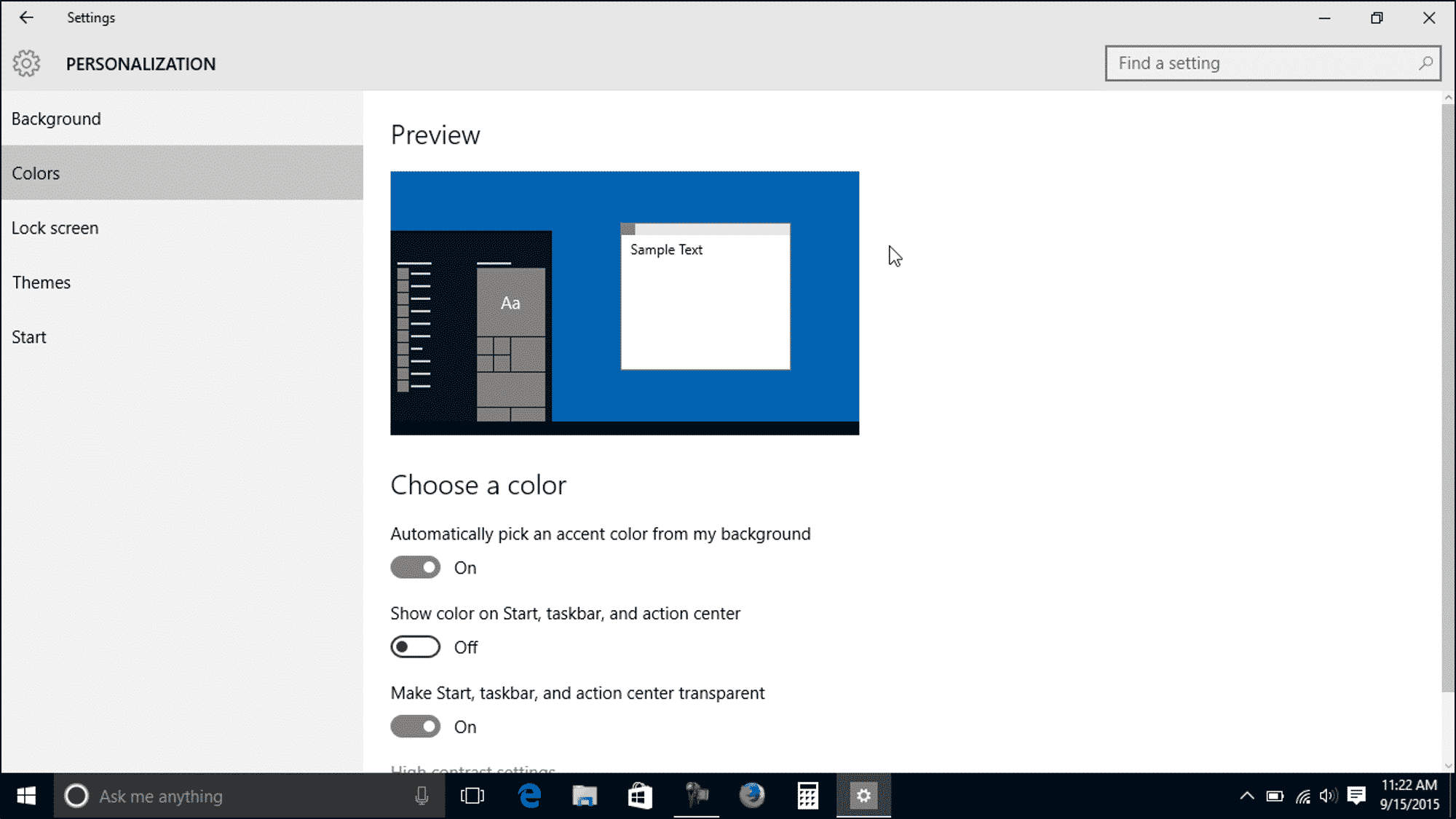
Image: www.tpsearchtool.com
Color Replacement Techniques:
Replacing the color of selected areas is a popular technique that creates bold effects. Here are some common methods:
- Hue/Saturation Adjustment: Adjust the hue and saturation sliders to change the dominant color of the selected area.
- Color Fill: Select a specific color and fill the selected area with that color, creating a flat, uniform look.
- Color Overlay: Apply a new color over the existing color, allowing the underlying texture and pattern to show through.
Advanced Color Techniques
Beyond basic color corrections, there are advanced techniques that give you more control and artistic freedom:
Color Grading:
Color grading is the process of adjusting the overall color balance and tone of a picture to create a specific mood or effect. This can be achieved using tools like:
- Curves: By manipulating a curve, you can adjust the brightness and contrast of different color ranges, achieving a subtle or dramatic effect.
- Color Look Up Tables (LUTs): These are pre-made color profiles that apply specific color palettes to your image, creating instant moods and looks.
- Selective Color: This tool allows you to adjust the color values of specific colors, independent of other colors in the image.
Color Harmonization:
Color harmonization is the process of blending different colors in an image to create a visually appealing and cohesive look. This can be achieved using tools like:
- Color Harmony Tools: Some editing software includes tools that automatically suggest color palettes based on the existing colors in your image.
- Color Matching: You can manually adjust the color values of different elements to create a harmonious balance.
Colorizing Black and White Images:
Colorizing black and white photographs allows you to breathe life into historical images or create a unique artistic style. Most image editing software includes tools specifically designed for colorizing, but here are some popular methods:
- Selective Color: Use this tool to selectively color specific elements like skin tones, clothing, or objects.
- Color Overlay: Apply a color overlay to the entire image, creating a soft, vintage look.
- Channel Mixing: Advanced techniques involving manipulating individual color channels (red, green, blue) to create nuanced colorizations.
Tools for Color Modifications
You don’t need expensive software to change the color of a picture. There are free and paid options for all skill levels. Here are a few popular choices:
Free Tools:
- GIMP: A powerful, open-source image editing software that offers robust color editing capabilities.
- Pixlr: A basic yet effective online editor that includes color adjustment tools.
- Photopea: Another excellent free online editor that mimics many of Photoshop’s features.
Paid Tools:
- Adobe Photoshop: Industry-standard software offering a wide range of colour editing tools and techniques.
- Affinity Photo: A professional-quality image editing software with a more affordable price point compared to Photoshop.
- Corel PaintShop Pro: Another powerful editing software with an extensive feature set.
Tips for Success:
Here are some tips to help you master the art of color modification:
- Start Simple: Begin with basic adjustments and gradually explore more advanced techniques as you gain confidence.
- Experiment: Don’t be afraid to try different color settings and combinations. The beauty of photo editing is that you can always undo changes.
- Seek Inspiration: Look at the work of other photographers and artists to gain a better understanding of color theory and how color affects mood and emotion.
- Practice Regularly: The key to mastering any skill is practice. Set aside time to experiment with different color editing techniques.
How To Change The Color Of A Picture
Conclusion:
Changing the color of a picture is a powerful tool in the hands of a creative individual. Whether you’re simply correcting colors, creating artistic effects, or enhancing the mood of your photos, mastering these techniques opens up a world of possibilities for transforming your images. From basic adjustments to advanced color-grading techniques, there’s a method for every skill level and artistic vision. Now, go forth and experiment, unleash your creativity, and see the world in a whole new spectrum of colors!

:max_bytes(150000):strip_icc()/OrangeGloEverydayHardwoodFloorCleaner22oz-5a95a4dd04d1cf0037cbd59c.jpeg?w=740&resize=740,414&ssl=1)




