Ever wanted to give your Instagram Story a fresh look? Maybe you’re trying to match your brand colors or simply want to add a pop of personality to your posts. Whatever the reason, switching up the background color can be a fun way to spice up your content and make it stand out.
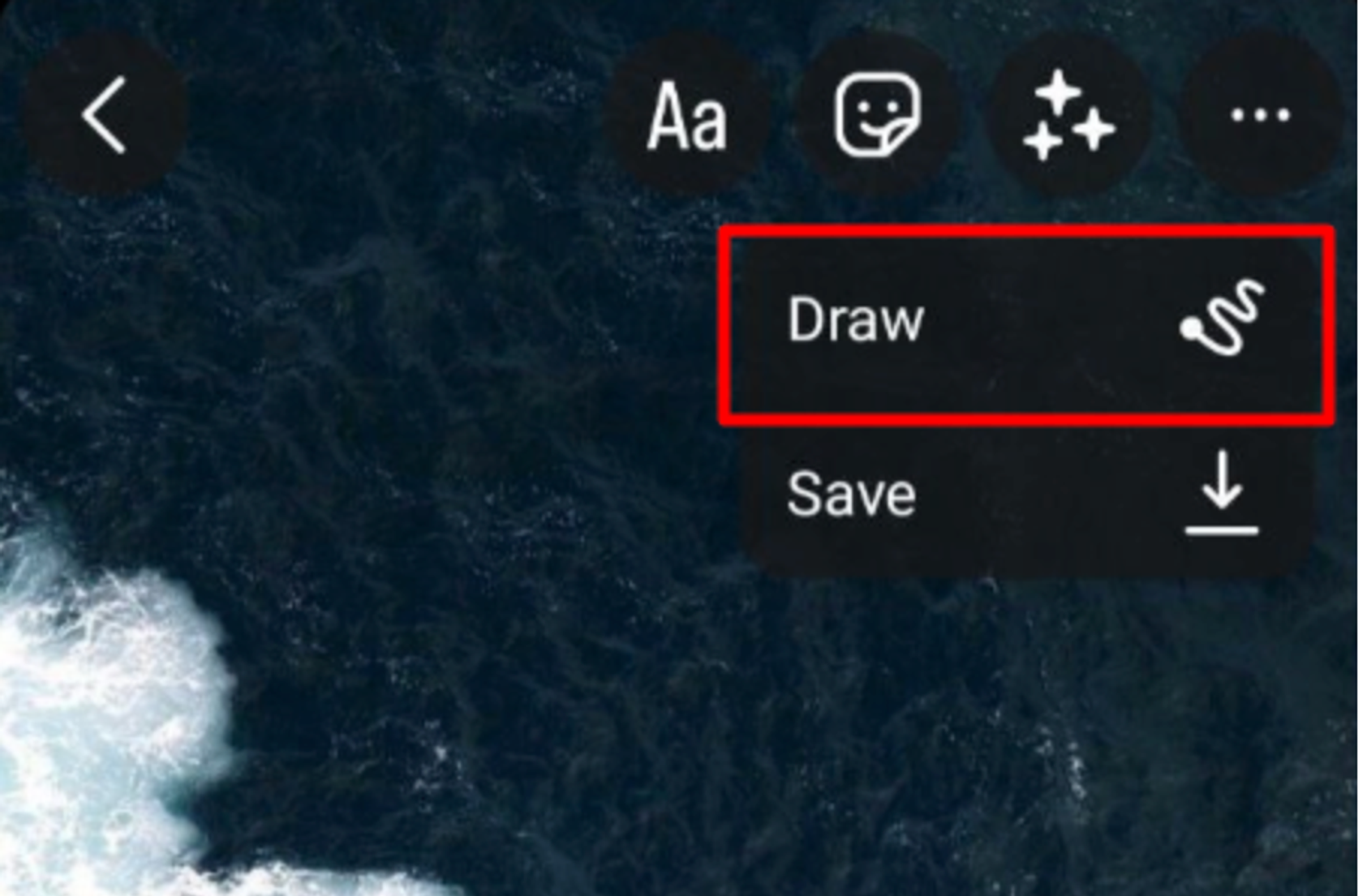
Image: skylum.com
Thankfully, changing the background color on an Instagram story is super easy. All you need is a few minutes and a few taps on your phone. In this guide, we’ll walk you through the process step-by-step. Whether you’re using a smartphone or a tablet, we’ll break down how to create visually appealing stories that capture attention and make a statement.
Why Change Your Instagram Story Background?
While you might think a simple background change is just about aesthetics, there are practical reasons for taking the time to customize your stories.
- Brand Consistency: Matching your background color with your brand’s color palette can help solidify your visual identity and create a cohesive look across all your content.
- Focus and Clarity: A well-chosen background color can help your text or images stand out, ensuring your message is clear and easy to read.
- Visual Appeal: A unique background color adds a touch of creativity and personality to your stories, making them more visually engaging and interesting.
- Theme-Based Stories: Creating themed stories for specific events or campaigns can be enhanced by incorporating relevant background colors.
- Story Highlights: Updating your story highlights with cohesive background colors can make your profile look more polished and professional.
Methods for Changing Your Instagram Story Background
There are a few different ways to change the background color of your Instagram Story. Let’s explore each of them:
1. The Built-in Color Picker
Instagram offers a built-in color picker that allows you to select from a variety of pre-set colors and even create your own custom shade. Here’s how to use it:
- Open the Instagram app and create a new story: Tap the “Your Story” button or swipe right from your feed to access story creation mode.
- Start with a blank canvas: You can either take a new photo or upload a photo from your camera roll. To start with a blank canvas, simply select “New” in the top left corner of your screen.
- Select the “Draw” tool: This looks like a paintbrush icon situated at the top of the screen. When you tap it, you’ll see a palette of color options.
- Choose your desired background color: You can scroll through the default color palette or tap the “plus” icon (+) to create a custom color.
- Tap and hold anywhere on your screen: Hold your finger down, and a solid color will fill the entire background canvas. Release your finger when you’re happy with your choice.
- Add your text, stickers, and other elements: Now you can customize your story with text, stickers, GIFs, and other elements. The chosen background color will be visible behind your additions, providing a cohesive look.

Image: thepreviewapp.com
2. Adding a Solid Color Photo
For more control over the color selection and precise placement of your background, you can add a solid color photo. Here’s how to do it:
- Create a solid color photo: You can easily do this using free graphic design tools like Canva or Adobe Spark. Choose your color and create a single, solid color image. Make sure the image resolution is high enough for a clear display on Instagram.
- Save the image: Download the solid color photo and save it to your phone’s library.
- Open the Instagram app and create a new story: Tap “Your Story” or swipe right from your feed to access story creation.
- Upload the solid color image: In the Instagram story editor, tap the photo icon in the bottom left corner of the screen. Select your solid color image from your phone’s library.
- Adjust the image as needed: You can scale, rotate, and adjust the size of the image until it covers the entire background of your story.
- Add your text, stickers, and other elements: Once your background is in place, layer your text, stickers, gifs, and more on top of it, customizing your story to your liking.
3. Using a Background Image
If you’re looking for a visually interesting background, consider adding a patterned or textured image to your story. This can be a subtle way to add visual interest to your text or images. Here’s how to do it:
- Find the perfect background image: You can explore free stock photo websites like Unsplash, Pixabay, or Pexels to find a wide range of images. Alternatively, you can create your own pattern or texture in graphic design software.
- Save the image: Download the background image to your phone’s library.
- Open the Instagram app and create a new story: Tap “Your Story” or swipe right from your feed to access story creation.
- Upload the background image: In the Instagram story editor, tap the photo icon in the bottom left corner of the screen. Select your background image from your phone’s library.
- Adjust the image as needed: You can scale, rotate, and adjust the size of the image until it covers the entire background of your story.
- Add your text, stickers, and other elements: Once your background is in place, add your text, stickers, gifs, and more on top of it to create a visually balanced design.
Tips for Choosing Instagram Story Background Colors
The right background colors can elevate your stories from ordinary to extraordinary. Consider these tips when making your selections:
- Understand color psychology: Different colors evoke different emotions. For example, blue is associated with calmness, while red is energizing. Choose colors that align with the tone and message of your story.
- Contrast is key: Ensure your text and images have good contrast against the background color. For example, light text might be difficult to read against a light background, and dark text can be hard to read against a dark background.
- Consider your brand colors: If you have established brand colors, stick to those as much as possible to create a cohesive look across your social media platforms.
- Think about your audience: Consider the preferences and demographics of your target audience. Different age groups or cultural backgrounds might respond to specific colors in unique ways.
- Experiment: Don’t be afraid to try out different colors and combinations. See what works best for you and your audience.
Creative Background Ideas for Your Instagram Stories
Here are some ideas for unique and eye-catching background designs for your Instagram stories:
- Geometric Patterns: Create dynamic and abstract backgrounds by incorporating geometric shapes and patterns.
- Gradients: Blending two or more colors together can create a subtle and visually appealing background effect.
- Textured Images: Use images of fabrics, wood, or other textures to add visual interest and depth to your stories.
- Vintage Filters: Experiment with vintage filters to give your stories a retro feel and a cool, nostalgic vibe.
- Minimalist Designs: Sometimes, simplicity is key. A plain, solid color background can highlight your text or images and make your message stand out.
How To Change The Background Color On An Instagram Story
Unlocking the Potential of Instagram Story Backgrounds
By mastering the art of changing your Instagram story background, you have the power to create dynamic, visually appealing, and engaging content. From brand consistency to creative exploration, the possibilities are endless. Remember to experiment, have fun, and choose colors that truly reflect your unique style and personality. It’s time to take your Instagram stories to the next level and wow your audience with a vibrant and unforgettable visual experience!

:max_bytes(150000):strip_icc()/OrangeGloEverydayHardwoodFloorCleaner22oz-5a95a4dd04d1cf0037cbd59c.jpeg?w=740&resize=740,414&ssl=1)




