Imagine this: You’re ready to crank up your favorite playlist, the sun is shining, and you’re about to kick back and relax. But when you reach for your Bose SoundLink Color 2 speaker, you find it’s lifeless. It won’t even power on. The silence is deafening, leaving you feeling frustrated and disconnected from the music you love.

Image: www.ifixit.com
This common issue can happen to anyone, and it can be incredibly frustrating. However, before you despair and think you need to replace your beloved speaker, there are several troubleshooting steps you can take to bring it back to life. This guide will walk you through the most common reasons why your Bose SoundLink Color 2 won’t turn on and provide simple solutions to get you back jamming in no time.
Checking the Basics: Simple Fixes for a Dead Speaker
Let’s start with the most obvious culprits. Sometimes, the simplest solutions are the most effective. Here are a few quick checks to rule out the obvious:
- Battery Charge: The most likely reason your SoundLink Color 2 won’t turn on is a depleted battery. Make sure the speaker is plugged in and charging. Allow a few hours for the battery to charge before attempting to power it on again.
- Power Button: Ensure the power button is pressed firmly and held for a few seconds. Sometimes, a gentle nudge is all it takes to get it to respond.
- Connection Cables: If you’re charging the speaker, make sure the charging cable is securely connected to both the speaker and the power source. Try using a different cable or power adapter if you have one available.
Beyond the Basics: Deeper Troubleshooting
If the basic checks haven’t solved the problem, it’s time to delve a little deeper. Here are some more advanced troubleshooting steps:
- Resetting the Speaker: A factory reset can sometimes resolve software glitches or unexpected software behavior. To reset your Bose SoundLink Color 2, press and hold the power button and the multi-function button (the button with the microphone icon) simultaneously for about 10 seconds. The speaker will power off and then reset.
- Check for Moisture and Water Damage: The Bose SoundLink Color 2 is advertised as water-resistant, but prolonged exposure to water can still damage its internal components. If your speaker has been in contact with water, let it dry completely before attempting to turn it on again. Excessive moisture can cause short circuits and prevent the speaker from working correctly.
- Inspect the Charging Port: Look closely at the charging port for any signs of damage, debris, or corrosion. If you find any, gently clean it with a soft, dry cloth. Be careful not to insert sharp objects into the port. If the charging port is damaged, it might need to be replaced.
- Environmental Factors: Extreme temperatures can temporarily affect the performance of electronic devices. If your speaker has been exposed to extreme heat or cold, try moving it to a more moderate temperature environment and waiting a few hours before attempting power it on.
When Professional Help is Needed
While most common issues can be resolved with the steps outlined above, there might be cases where you’ll need expert help. If you have tried all the troubleshooting steps listed above and your SoundLink Color 2 still won’t turn on, it’s likely that there is a more serious problem, such as:
- Internal Component Failure: Internal components like the battery, motherboard, or power amplifier could be damaged or faulty. These issues often require replacement by a qualified technician.
- Faulty Charging Port: If the charging port is damaged beyond repair, it likely needs to be replaced.
- Warranty Coverage: Check your warranty. If your speaker is still under warranty, you might be able to get it repaired or replaced for free.
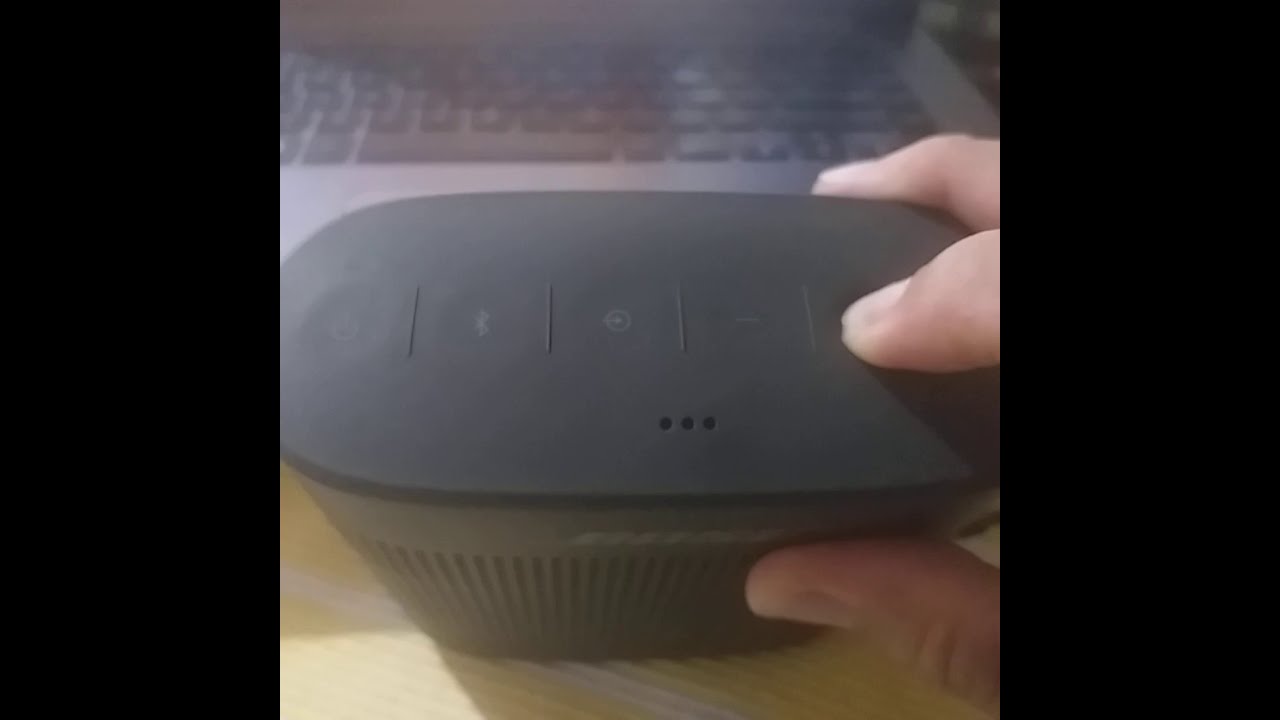
Image: agrmedical.com
Expert Insights: Tips for Prolonging Your SoundLink Color 2’s Life
Just like your car needs regular maintenance, your Bose SoundLink Color 2 will also benefit from some TLC. Here are a few tips from experts to keep your speaker in tip-top shape and ensure it continues to deliver high-quality audio for years to come:
- Proper Charging: Always charge your speaker when the battery is low to avoid completely draining it. Deep discharges can reduce battery life and performance.
- Clean Regularly: Avoid dust and debris accumulating in the charging port, speaker grille, and other openings. Use a soft, dry cloth to clean these areas regularly.
- Store Carefully: When not in use, store your speaker in a dry, cool place to protect it from moisture and extreme temperatures. Avoid exposing it to direct sunlight or excessive heat.
Bose Soundlink Color 2 Won’T Turn On
Conclusion: Back to the Beat
Facing a silent SoundLink Color 2 can be disheartening, but with this troubleshooting guide, you’ll have the resources to tackle the issue. Remember to start with the basics, and don’t hesitate to seek professional help if necessary. With proper care and maintenance, your Bose SoundLink Color 2 can continue to fill your life with music for years to come. So go ahead, crank up the volume, and enjoy the sound of your favorite tunes!

:max_bytes(150000):strip_icc()/OrangeGloEverydayHardwoodFloorCleaner22oz-5a95a4dd04d1cf0037cbd59c.jpeg?w=740&resize=740,414&ssl=1)




