Have you ever received a colorful PDF document that you wanted to print, but your printer only worked in black and white? Or perhaps you needed to shrink the file size of a PDF for online sharing, and realized that converting it to black and white could help. Converting a colorful PDF to black and white can be a simple yet powerful solution for a variety of tasks. Whether you’re looking to conserve ink, enhance readability, or reduce file size, this technique can be a real lifesaver.
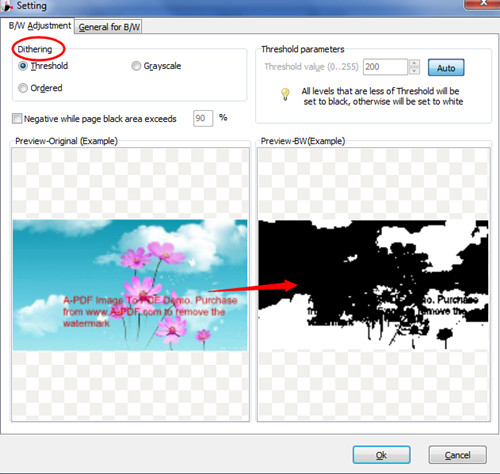
Image: www.a-pdf.com
In this guide, we’ll delve into the reasons why converting color PDFs to black and white is beneficial, and we’ll explore the various methods available for achieving this task. We’ll also address some common considerations, like preserving text quality and image clarity. So grab your favorite drink, settle in, and let’s explore the world of black and white PDF conversion together!
Why Convert Color PDFs to Black and White?
Converting a colorful PDF to black and white might seem like a basic step, but it actually holds a surprising number of advantages, especially in the digital age. Here are some compelling reasons why this seemingly simple action can be a game-changer:
- Conserve Ink and Toner: The most obvious benefit is saving money on ink or toner. This is especially beneficial for large documents or frequent printing.
- Reduce File Size: Removing colors often significantly shrinks the PDF file size, making it easier to email, upload, or share online.
- Enhance Readability: For some individuals, black and white text might be easier to read, especially on digital screens.
- Improve Print Quality: Sometimes, color inks can smudge or bleed on certain types of paper. Converting to black and white can often lead to a crisper print.
- Comply with Printing Standards: Certain academic journals or professional publications require submissions in black and white, making conversion a necessity.
Methods for Converting Color PDFs to Black and White
There are multiple ways to convert color PDFs to black and white, each with its own advantages and disadvantages. You can choose the method that best suits your needs and technical proficiency.
1. Online PDF Converters
These free or paid online tools offer a user-friendly interface and can convert PDFs quickly. Just upload your file, select the “black and white” option, and download the converted file. Examples include:
- Smallpdf: A popular online converter with a clean interface and multiple features.
- PDF2Go: Offers a free plan with limitations and affordable paid plans for heavier use.
- iLovePDF: Provides a wide range of PDF editing features, including conversion to black and white.
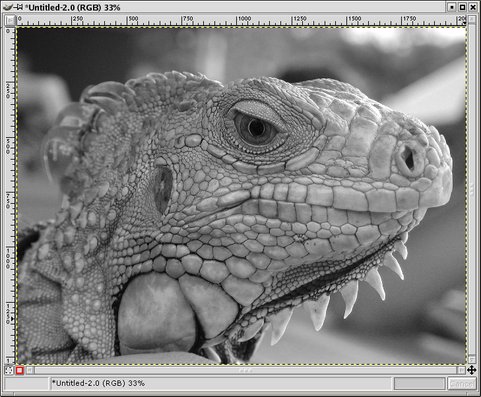
Image: www.gimp.org
2. Desktop Software
Many desktop PDF editors offer conversion features. These often have more advanced options for customization but might require a one-time purchase or subscription. Popular choices include:
- Adobe Acrobat: The industry standard for PDF editing, offering a range of conversion options, including grayscale and black and white.
- Nitro Pro: A popular alternative to Adobe Acrobat with a user-friendly interface and similar features.
- Foxit PhantomPDF: Another strong contender, providing a balanced set of features at a more affordable price point.
3. Free, Open-Source Software
If you’re looking for a free and versatile solution, open-source software is a great option. While you might need some technical skills to get started, it offers freedom and customization. Consider these choices:
- PDF-Shuffler: A powerful command-line tool for manipulating PDFs in various ways, including conversion.
- GIMP: A free and powerful image editing suite with PDF import and export capabilities.
- LibreOffice Draw: Part of the free LibreOffice suite, this program can open and convert PDFs, although the conversion features might be less robust than dedicated PDF software.
Considerations for Converting to Black and White
While converting color PDFs to black and white is generally straightforward, some factors should be considered to ensure optimal results.
- Text Preservation: The conversion process should retain legible text. Some tools might struggle with complex fonts or layouts and may require adjustments.
- Image Clarity: Check that images maintain visual clarity after conversion. Some techniques may flatten images, potentially affecting details.
- File Format: Choose a suitable output format (PDF, JPG, PNG, etc.) based on your goals.
- Security and Privacy: If using online converters, consider privacy concerns. Always check the website’s security and terms of service.
Expert Insights and Actionable Tips
Here are some expert tips on getting the most out of black and white PDF conversion:
- Test Before You Convert: Always test the conversion process on a small portion of the PDF before converting the entire document. This helps avoid unexpected results.
- Experiment with Settings: Most conversion tools offer various settings, such as grayscale or black and white modes, and compression levels. Play around with these options to find the ideal balance for your needs.
- Consider Third-Party Tools: If you encounter challenges with image quality or text preservation, consider specialized image editing software or other third-party PDF converters that might be better suited for specific file types.
Converting Color Pdf To Black And White
Conclusion
Converting a colorful PDF to black and white is an easy way to optimize your documents for printing, file size reduction, or specific presentation needs. By understanding the various methods available and considering factors like text quality and image clarity, you can achieve professional-looking results that meet your unique requirements. So, whether you’re a student, professional, or simply someone looking to manage digital files more efficiently, embracing the simplicity and versatility of black and white PDF conversion can save you time, money, and effort. Happy converting!

:max_bytes(150000):strip_icc()/OrangeGloEverydayHardwoodFloorCleaner22oz-5a95a4dd04d1cf0037cbd59c.jpeg?w=740&resize=740,414&ssl=1)




