Want to make your Instagram stories stand out from the crowd? A simple yet powerful way is to change the background color! It’s a versatile tool for creating visually appealing and cohesive stories, whether you’re showcasing products, sharing travel experiences, or simply expressing your creativity. But with so many options, choosing the right color and applying it can seem overwhelming. Fear not, this guide will walk you through the process, helping you master the art of color customization and unleash your creative potential.
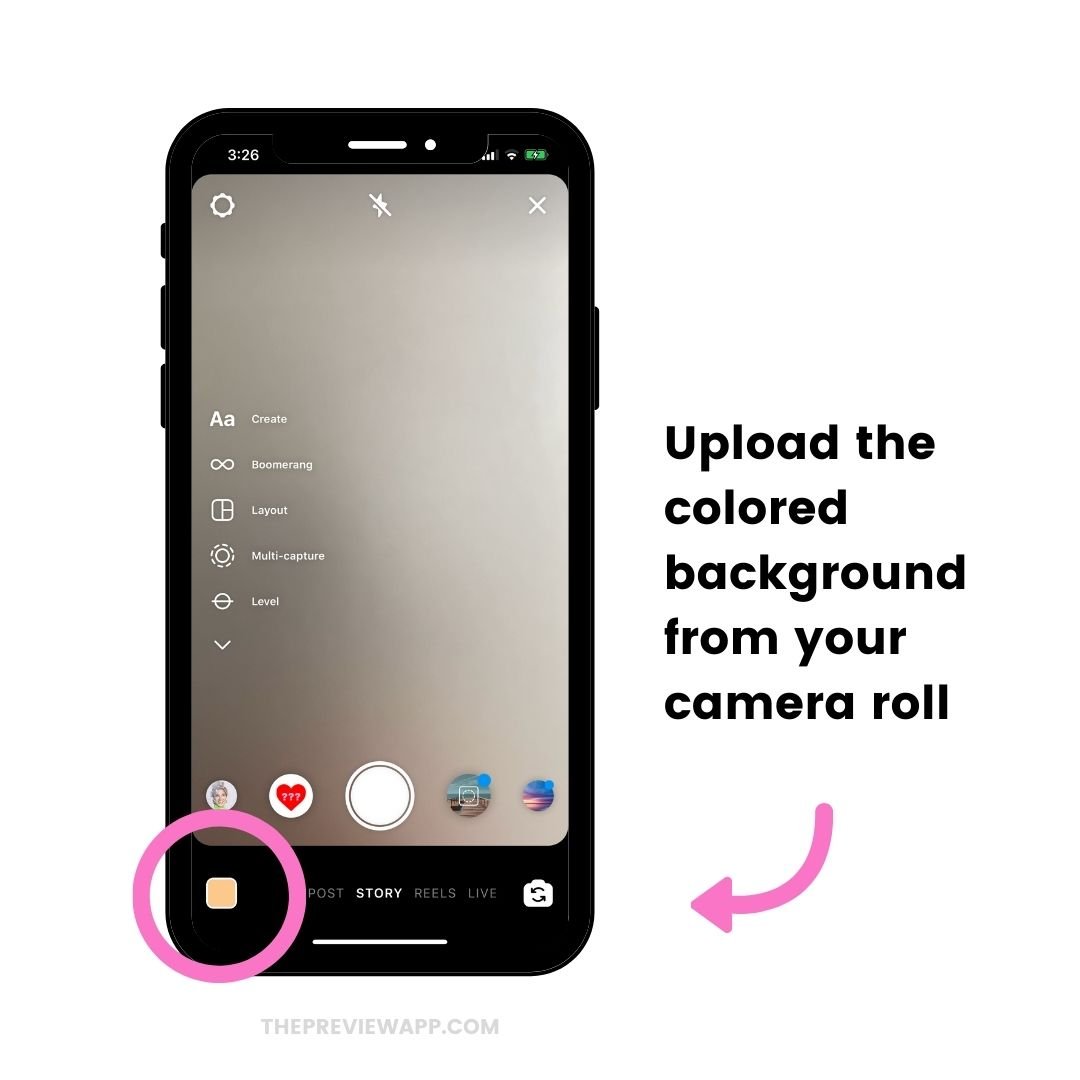
Image: xaydungso.vn
Beyond aesthetics, color plays a significant role in storytelling. It evokes emotions, builds brand identity, and enhances the overall impact of your content. By understanding the psychology of colors and applying them strategically, you can create a deeper connection with your audience and make your stories truly memorable.
Understanding the Power of Color in Storytelling
Color is more than just a visual element—it’s a language that speaks volumes. Each hue evokes specific emotions and associations, subtly influencing the way we perceive information. For instance, a bright yellow might convey happiness and energy, while deep blues instill a sense of calm and trust.
Here’s a quick look at how different colors might impact your Instagram story:
- Red: Passion, energy, excitement
- Orange: Enthusiasm, creativity, warmth
- Yellow: Optimism, happiness, energy
- Green: Nature, growth, harmony
- Blue: Trust, calmness, security
- Purple: Royalty, luxury, mystery
- Pink: Love, femininity, sweetness
- Black: Elegance, sophistication, mystery
- White: Purity, simplicity, clarity
By considering the emotions you want to convey, you can choose colors that resonate with your message and enhance your story’s impact.
Methods for Changing the Background Color of Your Instagram Story
Thankfully, Instagram offers several ways to customize your story backgrounds. Whether you prefer a simple solid color, a gradient, or a more elaborate design, there’s a method for you. Let’s explore the most common techniques:
1. Using the Built-in Color Picker
Instagram’s built-in color picker provides a straightforward way to add a solid color background to your story. Follow these steps:
- Open the Instagram app and tap on the “Your Story” icon at the top left corner.
- Before taking a photo or video, tap on the “Draw” icon (paintbrush) in the top right corner.
- At the bottom, select the color palette icon next to the “Brush” tool.
- Choose a color from the palette or use the color picker to find your desired hue.
- Tap on the screen to apply the color as a background. You can adjust its transparency by using the slider next to the color palette.

Image: picsart.com
2. Creating a Gradient Background
Gradients offer a more dynamic and visually appealing way to enhance your stories. Instagram allows you to create gradients easily with the built-in “Brush” tool:
- Follow steps 1-3 mentioned above (open your story, select the “Draw” tool, and choose the color palette).
- Select the “Brush” tool and choose a color. You can adjust the brush size to your preference.
- Start drawing a line or shape across your screen. As you drag, the color will blend seamlessly, creating a gradual gradient effect.
- You can add multiple colors to your gradient by selecting them from the color palette and continuing to draw.
3. Using External Apps for More Design Freedom
For more advanced background designs, consider using external apps that offer greater customization options. Some popular choices include:
- Canva: Offers a wide range of design templates, including backgrounds, fonts, and graphics.
- Adobe Spark Post: Allows you to create visually engaging graphics with professional design tools.
- PicsArt: Provides a user-friendly interface for creating and editing photos and graphics, including backgrounds and overlays.
These apps give you the freedom to create unique backgrounds with textures, patterns, or even customized illustrations, taking your story’s visual appeal to the next level.
Tips for Choosing the Right Background Color
Now that you’re familiar with the methods, let’s delve into choosing the right colors to truly make your stories pop.
1. Consider the Tone and Theme of Your Story
The color you choose should complement the overall theme and tone of your story. For example, a travel story about a vibrant city might benefit from a bright and energetic color palette, while a calming nature story might be enhanced by using soft pastels or earthy tones.
2. Match the Color to Your Brand Identity
If you’re a brand or creator, consider aligning your story background colors with your established brand identity. Using consistent colors across your content helps build visual recognition and strengthens your brand’s message.
3. Ensure Contrast and Readability
It’s crucial that your text and graphics stand out against the background. Choose colors that offer a strong contrast, ensuring readability even when you’re using images or videos with complex backgrounds. Consider using a contrast checker online to ensure accessibility for all viewers.
4. Don’t Be Afraid to Experiment
The beauty of Instagram is that it’s a space for experimentation! Don’t be afraid to try different colors and designs to see what works best for you. Find a style that expresses your personal brand and creative vision.
Examples of Creative Background Color Uses
Let’s explore some creative ways to use background colors to enhance your Instagram stories:
1. Setting a Mood
Remember the psychology of colors? Use them to set the mood for your story. For example, a dark blue background creates a sense of mystery for a suspenseful story, while a vibrant orange background might electrify your energy-filled travel vlog.
2. Highlighting Text and Graphics
You can use color to draw attention to specific elements in your story. A contrasting background helps your text stand out, making it easier for viewers to read and digest your content. Similarly, you can use a color to highlight an important graphic or link in your story.
3. Creating a Visual Theme
By choosing a specific color palette, you can create a consistent visual theme across your stories. For example, if you’re posting about a product launch, use the brand’s signature colors throughout your stories to build a cohesive brand experience.
4. Separating Different Sections
You can use color to visually separate different sections within your story. For example, you might use a bright yellow background for a question-and-answer segment and a blue background for a product showcase. This helps your story flow better and keeps your audience engaged.
Change The Background Color Of Instagram Story
Conclusion
Mastering the art of background color customization in Instagram stories opens a world of creative possibilities. You can enhance your storytelling, build stronger brand identity, and engage your audience more effectively. Don’t be afraid to experiment and discover the endless ways color can bring your Instagram stories to life! Remember, with a little practice and experimentation, you can elevate your Instagram game and connect with your audience on a deeper level.

:max_bytes(150000):strip_icc()/OrangeGloEverydayHardwoodFloorCleaner22oz-5a95a4dd04d1cf0037cbd59c.jpeg?w=740&resize=740,414&ssl=1)




